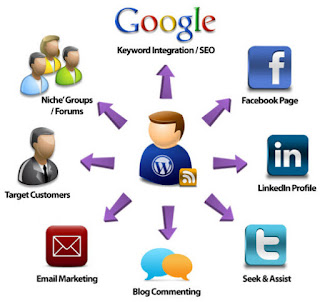In the previous article, I mentioned that blogging is upon the most effective content marketing tactics available. Blogging brings significant SEO values, therefore, by learning how to optimize a business blog correctly, we can maximize its full potential. I have already explained the importance of long tail keywords and described how to implement them into your content wisely, listed a few optimization rules for your visual content, and provided you with some tips for linking. Today, I am going to focus on other impactful components of your blog structure in terms of SEO.
SEO-friendly pagination boosts your usability
When it comes to SEO and usability, pagination should be of your concern. Keeping all of your articles on a single, infinite page is not user-friendly; good pagination is. Pagination is a proper system for numbering pages and it helps to organize your posts, minimizes crawling depth, positively influences page load time and, finally, make your content more accessible for visitors. Additionally, correct pagination helps Googlebot crawl and index all of your content more effectively. Google itself serves the best example of SEO friendly pagination:
Sort your content into categories
Leverage the usability of your site by dividing your content into categories. Sorting your content into topic-themed pages improves the findability and creates extra opportunities for ranking in search engines. Besides, a category changes your particular permalink structure. It is wise to select only one category per post to avoid the risk of having duplicate content. In general, you should keep a limited number of categories on your blog. Choose a few broad topics and refresh them frequently, just like we, at Positionly, do:
Categories-Positionly-Blog
Suggest related, previous and next posts
Suggesting other related, previous, and next posts at the end of each article will quickly define your blog architecture. This will help the SEO juice circulate throughout multiple pages of your blog and strengthen the value of linked websites. Moreover, related posts indicate other relevant topics to your readers as well as to search engines. They also create a tight-knit network of pages which positively affects the navigation of your blog. As a result, you will gain additional visits to suggested content, increase quality indicators (average time on site), improve user engagement and, of course, reduce the bounce rate.
Add social sharing buttons
It is highly recommended to add social sharing buttons to your blog that enable quick content distribution across your social platforms. It can expose your content to new audiences. Moreover, there are SEO benefits of adding social sharing buttons due to the correlation between social sharing and following mentions or backlinks. Make sure that you provide visible and smooth sharing on your blog. You can add social sharing buttons throughout your post or use plugins like, for instance, Flare.
The most common placement options for social media buttons applied by popular websites are:
Positionly-Social-Shares-Bar-Placement
Worth noticing is a growing trend of tweetable links. By having tweetable links, your users can quickly tweet multiple ideas from the article. There are many free plugins available for WordPress, for example ClickToTweet, which seems to be one of the most popular at the moment. The bottom line is to make sharing your content extremely easy.
#9 Take advantage of a sidebar
A sidebar is an important piece of your well-optimized blog. It is the area next to your article which you can use to promote yourself and your products or services. It is necessary to link to your most popular guides or posts from the sidebar because it helps distribute SEO juice to those pages and influences their search ranking. In order to build a loyal community and get repeat visits, add an email subscription box, your social links, and a short description of your company. The correct placement for a sidebar is at the right side of each single blog post page because it won’t draw attention away from your text. Take a look at
Comments add significant value to your SEO campaign
User-generated Content (UGC), which is created by comments on your blog, is a very valuable asset that can help you rank your long tail keywords. Letting your readers leave comments below your blog post gives you a clear overview of how your company is perceived on the market and what your customers say about your product or service. The language and wording your users use, especially the repeating phrases across different comments and pages, can be identified as new long tail keywords and add a significant value to your on-page optimization. Moreover, your quick feedback can build brand loyalty and display the fact that you provide valuable customer service. Keep an active dialogue with the target audience because regular user interactions can become a steady source of unique content and improve the performance of your website on SERPs.
Content is the king
Above all the structural tips, it is content that matters most. Sure, people scan the content, which is why you should shape it in a scannable way, but they also read it, and your task is to craft it to the best possible standard. Keep it useful, concise and simple. However, the longer your content becomes, the more gets indexed by Google spiders. Google prefers comprehensive articles and this is why extensive blog posts are usually better ranked. Just take a look at the picture below presenting the average content length of the top 10 results and evaluate the correlation:
Average Content Length of Top 10 Results
Refresh your content regularly and show Google that your website is alive. Search engines crawl active websites more often and they are more appealing to place in the search results. That is why you should make sure to publish fresh content on a regular basis.
Conclusion
Positionly’s On-Page Optimization Grader is a very useful tool for checking if your blog post page is well-structured from the SEO point of view. All you need to do is insert the page address and type in the targeted keyword(s) (optional), and you will be provided with the results and given advice on what should be fixed. Test this and the many other tools in our collection and start your free 14-day trial today!
optimization-check
The knowledge I have provided in the last two articles is absolutely essential for any business blog. User-friendly pagination, the suggesting of other posts, sorting your content into categories, adding social sharing buttons, sidebar implementation, enabling user-generated content and other content rules, combined with the SEO tips given last Thursday, are necessary pieces of a whole which can ultimately bring you a step closer in becoming a SEO master.
If you have any questions concerning this topic, feel free to comment and I’d be happy to help you out.